How can I migrate my customers from Stripe?
Did you know that you can move all your current subscribers over to Subbly and painlessly? If you're considering to switch your business to Subbly our team will be glad to do that for you and completely free of charge. This article explains the process of migrating the customer base if your customers are handled through Stripe for taking payments.
Getting Started
In order for us to do this we will need you to follow in certain steps. Here is what needs to be done:
- Please contact us and let us know that you'll like to migrate your business over. Our team will send you a CSV file which you'll need to fill in for us so we can commence the migration process.
- Go ahead and sign up for Subbly. It's important that you connect your Stripe account to your Subbly and create products on Subbly before the migration commences.
- Make sure not to cancel your customers' accounts on your previous platform before we finish the migration. It's recommended that you disable any automatic email notifications on your current platform so your customers don't get confused when they receive the notification that their subscription was canceled (when in fact their subscription was just moved to another platform).
- After you finish all of the above and after we've received and confirmed that the migration CSVs are in the correct format, we will process the migration within 48 hours (weekends excluded).
- Sit back, relax, and we'll let you know when you're all good and set to go on Subbly.
After the migration has been successfully completed, we will email you a CSV with the randomly generated passwords for your customer's accounts so they can log in to their customer login area on Subbly and manage their subscription. You might want to mail them their new passwords and let them know that they will be managing their subscription on Subbly now. However, if you wouldn't want to process a large number of emails sent out to your customers, you can always mass-mail them with instructions on how they can reset their password in order to get access to their customer portal on your new platform.
Guidelines for properly filling out CSV
Information on how specific columns inside the migration CSV should be populated:
- email - email of the customer in question
- first_name - first name of the customer - example: John
- last_name - last name of the customer - example: Smith
- stripe_cus_id can be found inside your Stripe admin for every customer, like in the picture below
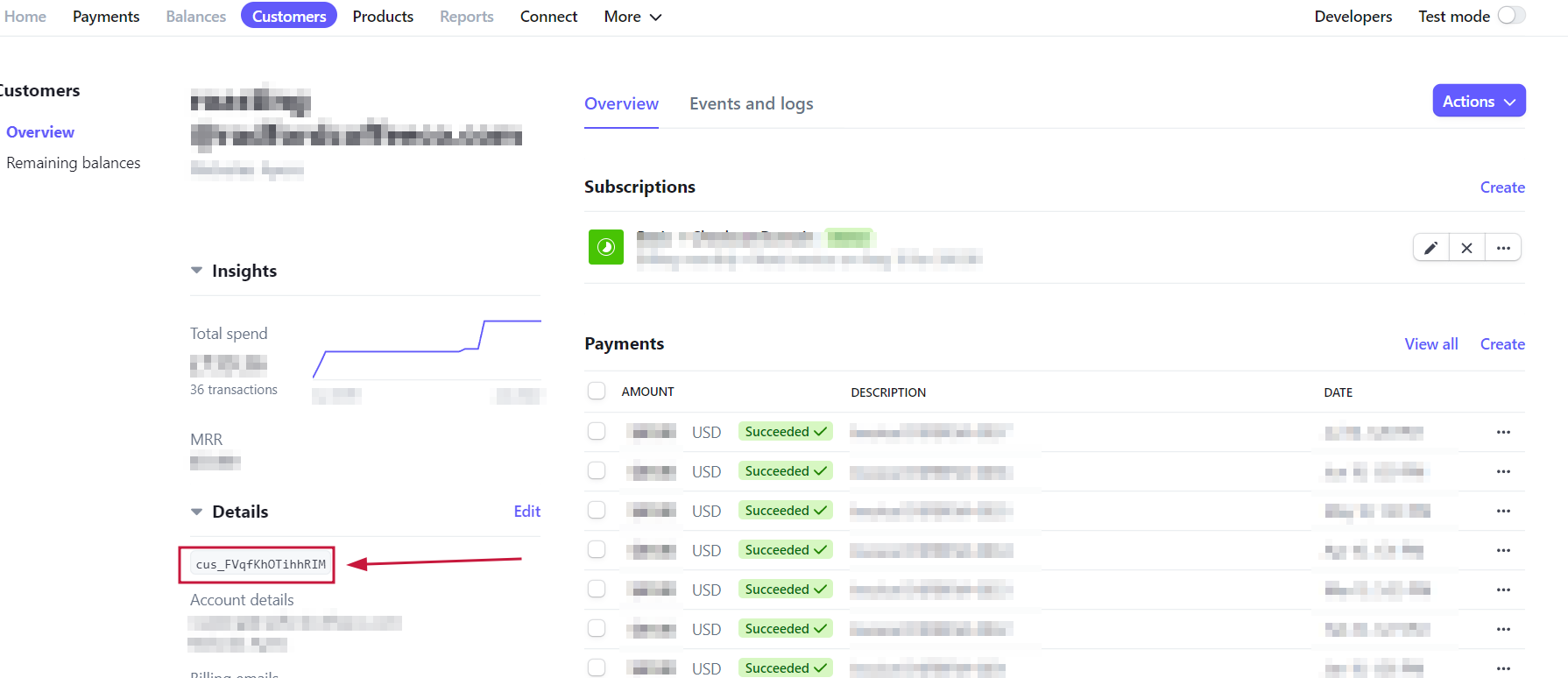
- stripe_sub_id - not needed if you've provided stripe_cus_id - leave blank and don't delete the column
- address_first_name - shipping recipient's first name - if the account holder is not the subscription recipient this one will differ, otherwise it's the same
- address_last_name - shipping recipient's last name
- address_first_line - shipping address first line - example: 3146 Grove Street
- address_second_line - this line is optional, and represents the possible second line on the customer's shipping address
- address_city - city of the customer in question, for example, Enid
- address_state - state/province of the customer in question, for example, Oklahoma
- address_zip - zip code of the customer's address - very important for shipping fee calculations and for the proper fulfillment
- address_country field needs to be full name, and not abbreviated (''United States'' is correct, ''US'' is not)
- address_phone_number - this field is optional, but is nice to have.
- next_payment_date - next scheduled payment date for the customer in question, ie., next renewal date Subbly will charge this customer for the subscription product they are migrated on after they've migrated.
The next payment date needs to be in the YYYY-MM-DD format.
- notes - this field is optional but can come in handy if you're looking to migrate some personal customer information or information associated with customer's subscription (subscription preferences, for example), which are not subject to migration otherwise
As an example, you might be running a shirt subscription where collecting shirt size preferences is an integral part of the checkout process and fulfillment. Due to database limitations and the fact that different platforms are handling and storing these preferences in different formats, there is no graceful way to migrate this data. However, what you can do is store these preferences in the notes column. Your customer preference will be migrated over and stored as notes on each customer profile inside Subbly. From there on, you can manually update your customer's preferences directly from inside your Subbly admin.
- shipping_method_id field needs to be filled with the Shipping rule ID you wish the migrated customer's subscription to be applied to. You can find the said ID by going to your Shipping methods and copying the ID found on the right side of every shipping rule.
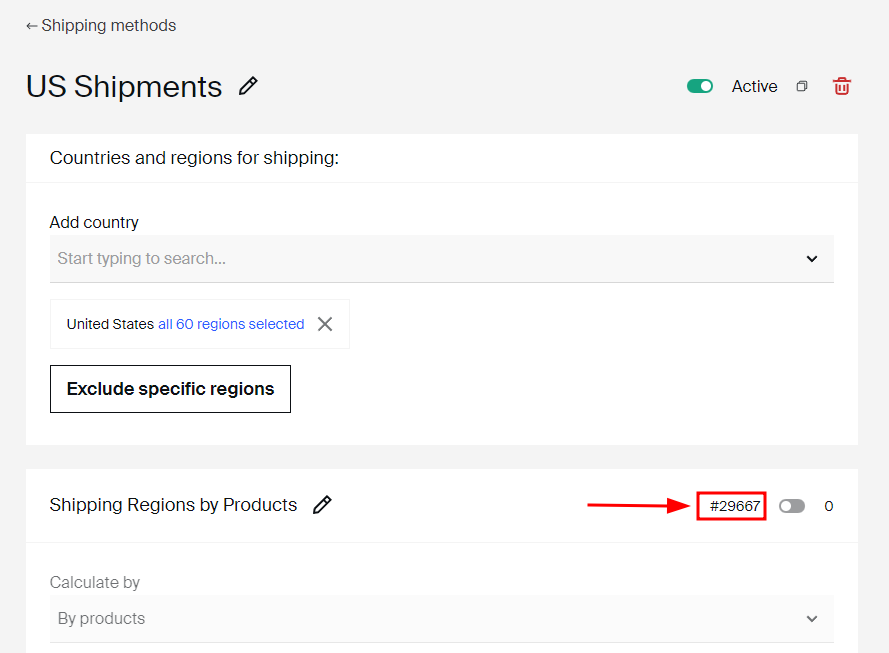
- account_balance - this field is optional, it is being used for migrating and automatically applying any accrued account balance your customers have accrued on your legacy platform. If you are migrating them with zero balance, feel free to leave the fields blank (it will default to 0)
Please use the xx.yy format if you're migrating balances with decimal values. For example, if the customer's balance is $32.5, make sure to use 32.50 on the CSV field. For more information on how balances work inside Subbly please check this article here.
- subscription_order_count - this field is optional - if it has value it adds the shipping # to your customer's Subbly profile, so it continues to increment starting from that particular shipping number. If left blank, it will simply start counting from 1 (the first order for the customer) after the migration.
This is brilliant if you're running a sequential subscription and if you rely on the actual order number for the customer to know what to send next to the customer. So as an example, if they already received 4 shipments on your legacy platform and you just moved them to Subbly, you should make sure that this column has a value of 4 so the next renewal on Subbly increments that to 5, which correlates with the number of boxes they got from your business overall.
- coupon - this field is optional - if it has value (coupon ID) it will automatically apply the coupon you've previously created on your Subbly backend to the customer's subscription, if it is left blank, no coupon/discount will be applied to the customer after the customer has been migrated.
If you have any active discounts/coupons on the customer's profile already, migrating with the new one will override the existing coupon in place.
You can find out everything about coupons on Subbly here.
Important notes
- It is absolutely mandatory that you have the same Stripe account you're currently using with your legacy platform connected to your Subbly account in order for migration to go through. Connecting a different Stripe account to Subbly won't result in a successful migration.
- If you have more than one product in your store, you will have to create a separate CSV for every subscription product.
An example would be offering the same product across 3 different pricing plans (billing/shipping cadences). For example, you have a flower subscription offered on both a weekly and monthly basis. In this case, we would need a separate CSV for customers who are subscribed to the weekly plan and for those who are subscribed to the monthly plan.
- If you're looking to migrate customers who are currently on an indefinite pause (no specific renewal date scheduled), you can still migrate those and include them in the document, just make sure that the next_renewal_date field has some far-off future date (no longer than a year from now though). When migrated, these customers will revert to active status on Subbly and you will likely have to manually pause their subscriptions again within Subbly's dashboard.
- If your customers have preferences/selections associated with their subscriptions, these can't be migrated over due to database infrastructure differences between platforms. The solution would be to include all customer preferences inside the notes section. This way, your customer preferences will be migrated in the form of notes and you will be able to see them inside your customer's profiles - notes section. From there (and after the migration) you will be able to manually update the customer's preferences based on the migrated notes from inside the customer portal.
- It is not possible to migrate customers' historical orders from your legacy platform. We can migrate only active subscriptions, not orders.
- If you have a specific prepaid product setup on your legacy platform (customers already paid for X orders in advance), you have 2 possible options to handle the pending orders after/when migrating to Subbly:
- honor the existing pending orders and handle them via your legacy platform
- archive the orders and delete subscriptions on the legacy platform after the migration and make sure to manually create the orders for the customers in question on Subbly
- Please do not add or remove any rows/columns from the CSV that was initially provided by the Subbly representative. Similarly, do not change the uppercase/lowercase letters in the CSV headings (it should be emailed, not Email). Doing either of these will break the formatting of the migration document and the migration won't go through properly.
- We are not to be held responsible for any errors that were caused by mistakenly inputting faulty data in the CSV. Please be aware that we can't and won't do any amends to the CSV you provided for us, we are just using what we were given to migrate your customers over. We won't be able to retroactively change any data on your customer's profiles after they've been migrated so make sure to double-check all the entries before sending the document and giving the green light for migration.
If you're migrating away from Cratejoy, you will have to schedule your customer data to be migrated over from Cratejoy to Stripe beforehand (this may take from a few days up to a few months, depending on Cratejoy). Please reach out to the CJ support team to inquire about the process and the ETA of the migration. When migrating, please make sure that you have the same Stripe account connected to your Subbly where CJ previously migrated your customer data in order for migration to be successful. Customers initially acquired through CJ's marketplace can not be subject to migration as Cratejoy retains the right not to export them over to the attached Stripe account.
Any questions? Don't hesitate to send them to support@subbly.co and we will be quick to respond.
Did you find this resource helpful?
Return to top